Referencing and citation
Reference management: a guide for referencing and bibliography
Reference management is a process that starts whenever you conduct a research and start exploration on a topic. Management of references helps to organize the sources you are working with and to cite them correctly in your publication. You can manually write your references, however some software can help you doing it automatically, store and manage references without wasting the time. This way you will have the right information ready to cite material in your research work or create a bibliography.
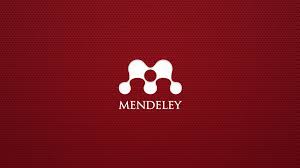
Mendeley
Mendeley is a free reference manager where you can store, organise, and annotate all your PDFs and manage references.
It is an academic social network where you can create an account and share the literature you are reading with your research groups and co-authors. Mendeley will work on Windows, Mac and Linux.
- Download and install Mendeley software.
- Register for an account when prompted.
- Drag PDFs you have already downloaded onto your Mendeley library, it will create the references.
- Add the Mendeley Web Importer to your browser (Chrome or Firefox only) to add references.
- Install the Mendeley Cite add-in for Word by selecting "Tools".
Note: If you have already registered in one of the Elsevier services (for example, in Scopus), you do not need to register again.
For more information and further guidance: https://www.mendeley.com/guides/mendeley-reference-manager/

Zotero
Zotero is a free reference manager, available as an extension to the web browser Firefox or as a desktop application.
- Create an account with Zotero. You can use the web interface to access your library, sync with other devices and import new references.
- Download the Firefox extension or the standalone desktop application and connector/bookmarklet so you can start adding any articles you have already downloaded to your Zotero library.
- Install a Word Processor plugin so you can insert references directly into your documents.
- Start adding PDFs and references from your computer or your favourite database.
- If you are already using a different reference manager you can also import these into your library.
For more detailed information and guidance: https://www.zotero.org/support/
Zoterobib is an online version build by Zotero team. ZoteroBib helps you build a bibliography instantly from any computer and device, without any login and installing any software.
Click Zoterobib to create your references in different formats.